- Back to Home »
- Error , R , RStudio »
- Solving "InternetOpenUrl failed: 'A connection with the server could not be established'" Error in RStudio
Solving "InternetOpenUrl failed: 'A connection with the server could not be established'" Error in RStudio
Posted by : Netbloggy
Sunday, September 13, 2015
Just when I was trying to install a new package in my RStudio using install.package() or the GUI way, my RStudio suddenly threw a long error where "InternetOpenUrl failed: 'A connection with the server could not be established'" repeated often. That was funny because my internet connection was perfect and so googling about the same ended up in a Stack overflow page that had a huge set of instructions which made me worry more. Well, there is always a second search result when the first one is not working and that really helped.
To Solve this error, do this in your RStudio:
Tools -> Global Options -> Packages and unchecking the "Use Internet Explorer library/proxy for HTTP" option.
It was simply my internal proxy settings to be blamed. After all what would happen if you wanted to watch a cricket match live when it wasn't available in your country :-/
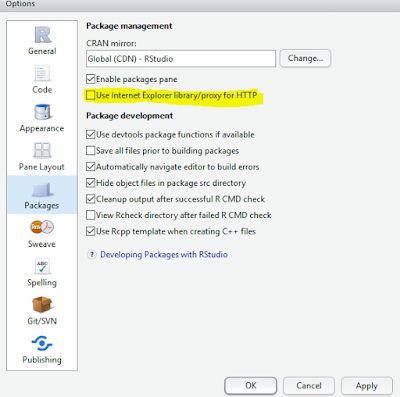

















This didnt work for me either, I dont understand what the problem is. Dou you know an alternate way to get the file?
ReplyDeleteThis didnt work for me either, I dont understand what the problem is. Dou you know an alternate way to get the file?
ReplyDelete